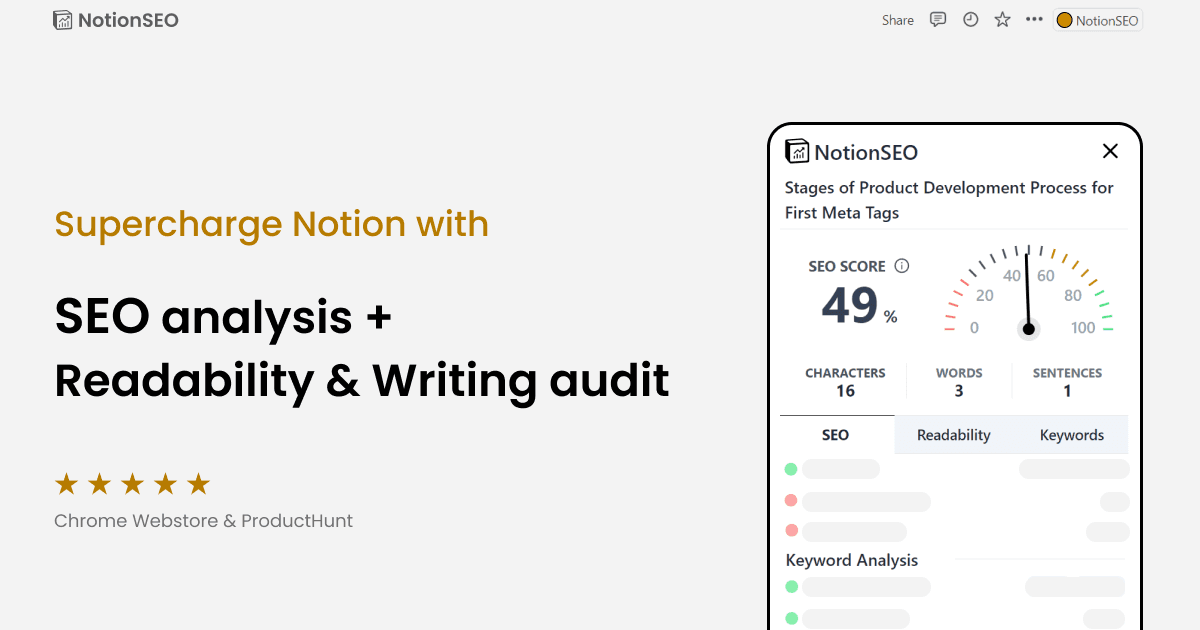Discover the Top Notion Plugins You Need to Install Today
Most essential Notion plugins and Notion addons that can help you enhance your productivity, creativity, and overall experience with the tool.
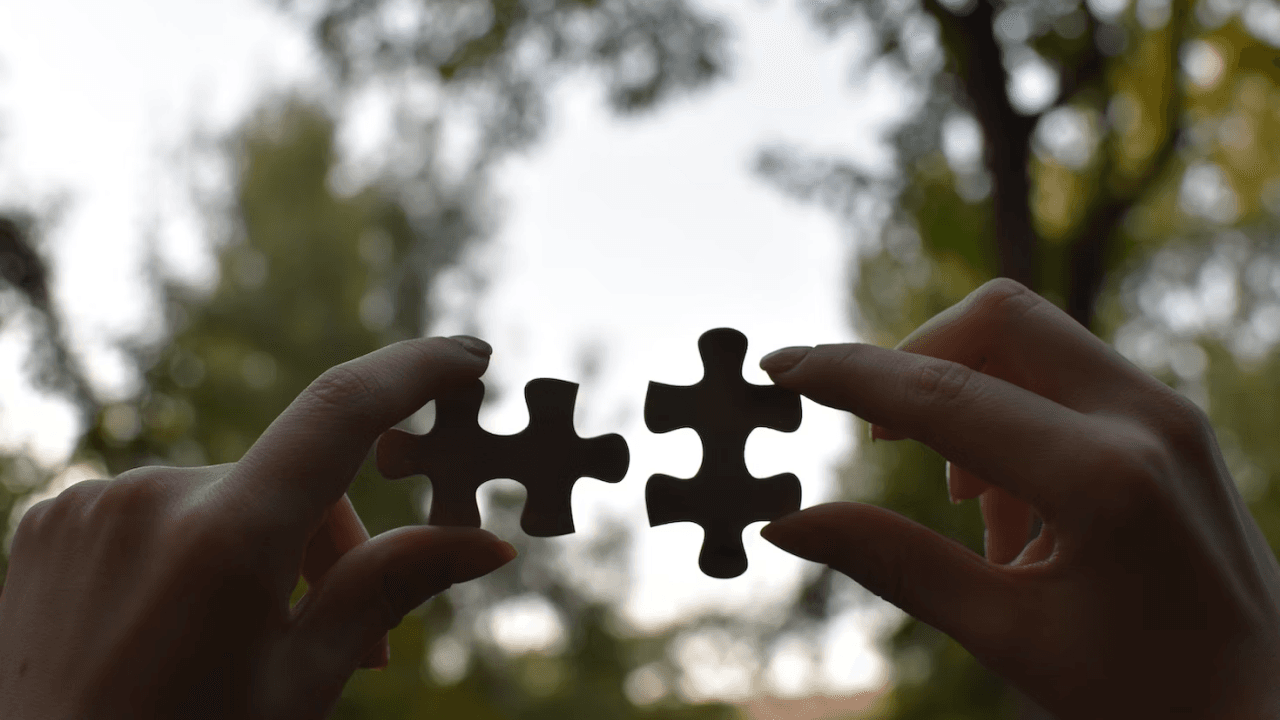
Notion is a single platform that combines note-taking, project management, and task organization. Notion plugins and Notion addons also play a crucial role in the ecosystem, enhancing productivity and customizing the user experience. Due to its adaptability, simplicity of use, and possibilities for customization, it was introduced in 2016 and has grown in popularity quickly. Notion's popularity stems from its adaptable, logical design, and user-friendly interface. With a wide range of templates and blocks that can be easily modified, users can create workflows and procedures tailored to their unique needs.
Plugins are external tools that increase Notion's functionality and give users more customization and productivity options. They provide many features that the native Notion application does not, such as project management, time tracking, and data visualization. Users can customize Notion to meet their unique needs and establish a more effective and productive workflow by using plugins. Additionally, plugins give users a quick and simple way to automate repetitive tasks, saving them time and effort. Plugins enable users to fully utilize this potent tool, making them a crucial component of the Notion ecosystem.
NotionSEO (notion plugin) for SEO and Readability
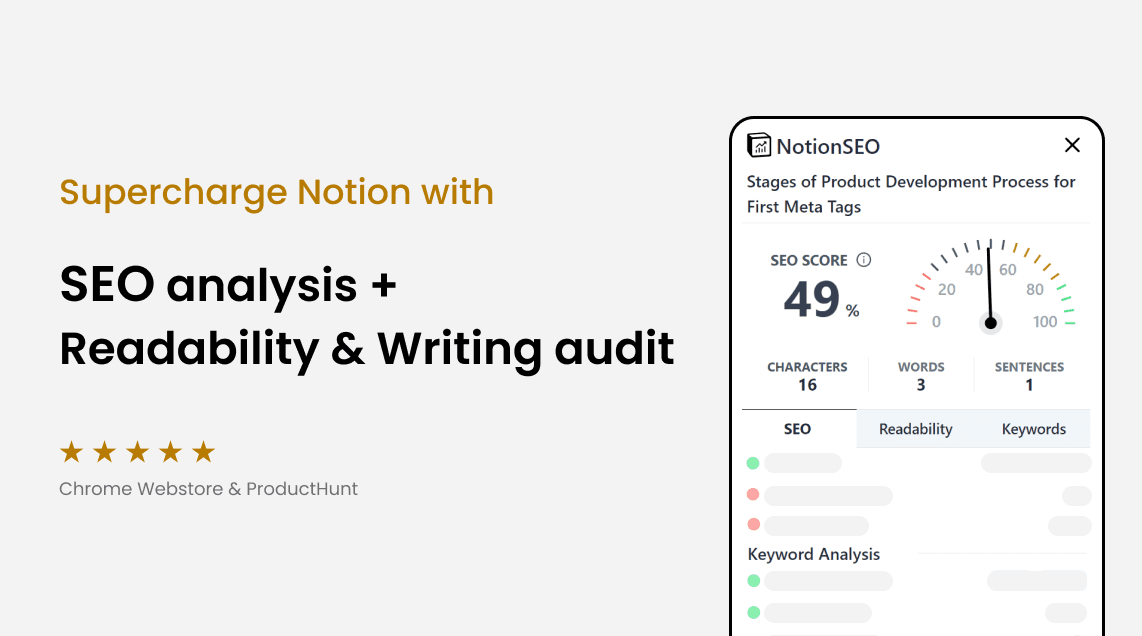
NotionSEO is a plugin that enhances Notion Pages by assisting with content and keyword optimization. The keyword density, character length, word counts, and other SEO techniques that will help the content rank towards the targeted audience will be made clearer with the assistance of this plugin.
Install NotionSEO Now
Notion Plugins for Productivity

Notion Web Clipper is a powerful tool that allows users to easily save any webpage to their Notion workspace. With just one click of the Notion button on the top right of your browser, you can capture and organize all the articles, research, and inspiration you want. Once you've saved a webpage, you can choose exactly where you want to save it within your workspace, whether that's adding it to a project, a reading list, or any other relevant category. Not only can you save web pages, but you can also tag, share, and comment on them. This means you can turn them into action items, link them to projects, assign them to teammates, and more. With Notion Web Clipper, you can keep all your important information in one place and easily access it whenever you need it.
Time tracking addon
Toggl Track is a highly efficient productivity and time tracking tool that helps individuals and teams stay on top of their work. With Toggl Track, you can easily track the time spent on each task, project, or client and get a clear picture of how you're spending your time. The app offers a range of features such as real-time tracking, automatic reminders, and detailed reports that help you optimize your productivity and manage your time better. Toggl Track can be used on multiple devices and integrates with several other tools, making it easy to incorporate into your workflow. Whether you're a freelancer, a small business owner, or part of a larger team, Toggl Track can help you stay organized and focused on what matters most.
Notion Addon for Writing and Editing
Grammarly
Integrating the Grammarly plugin with Notion is a straightforward process that can help you improve your writing and streamline your workflow. To get started, you'll need to install the Grammarly browser extension and the Notion Web Clipper. Once both extensions are installed, you can open a new page in Notion and start typing your text. As you write, Grammarly will automatically check your spelling, grammar, and punctuation in real-time, providing suggestions and corrections as you go. To make use of the Grammarly integration even more seamless, you can also configure it to work with your preferred writing style, including American, British, Canadian, and Australian English. This integration makes it easy to ensure that your writing is always clear, concise, and error-free, while also helping you save time by catching mistakes before they become a bigger issue.
QuillBot
QuillBot is a powerful writing tool that uses artificial intelligence to help users generate high-quality content quickly and easily. By integrating QuillBot as a plugin in Notion, users can improve their writing efficiency and quality significantly. The plugin offers a range of features, including a thesaurus, synonyms, sentence rephraser, and summariser, among others, to help users generate content that is clear, concise, and error-free.
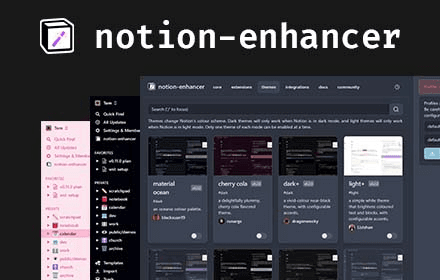
Notion Enhancer is a popular add-on for the Notion productivity workspace that offers a range of customization options to help users personalize their experience. The add-on includes a host of features, such as new color themes, additional sidebar features, the ability to use right-to-left text, database customization options, icon upload history, and much more. These customizations can help users tailor Notion to their specific needs and preferences, allowing them to work more efficiently and effectively. Notion Enhancer is easy to install and use, making it a great option for anyone looking to get more out of their Notion workspace.
Notion Plugins for Design and Creativity
Figma, Loom, and Miro are powerful visual collaboration tools that can be integrated with Notion to enhance the productivity of individuals and teams. Figma is a design tool that allows users to create and collaborate on digital designs in real-time. By integrating Figma with Notion, users can easily embed Figma files into their Notion pages, making it easier to share designs with colleagues and stakeholders.
Loom is a screen recording tool that enables users to record and share video messages and tutorials. By integrating Loom with Notion, users can easily embed video recordings into their Notion pages, providing a more engaging and interactive way to share information and collaborate with others.
Miro is a digital whiteboard tool that allows users to collaborate on visual ideas and brainstorming sessions in real-time. By integrating Miro with Notion, users can embed Miro boards into their Notion pages, making it easier to keep track of ideas and collaborate with others.
Together, these visual collaboration tools can help individuals and teams work more efficiently and effectively while also providing a more engaging and interactive way to share information and ideas. By integrating Figma, Loom, and Miro with Notion, users can create a seamless workflow that helps them get the most out of these powerful tools.
Conclusion on Notion addons
In conclusion, there are many great addons available to enhance your productivity in Notion, but our top three choices are NotionSEO, Notion Web Clipper, and Notion Enhancer. NotionSEO is a great choice for those who want to improve their website's SEO by integrating their Notion content with Google search results. Notion Web Clipper is a must-have addon for those who want to capture and organize web pages directly in their Notion workspace. Notion Enhancer is a highly customizable addon that offers a range of options to personalize your Notion workspace and improve your workflow.
Additionally, if you need help with grammar, two great addons to consider are Grammerly and QuillBot. Grammerly offers comprehensive grammar and spelling checks, while QuillBot provides advanced AI tools to help you generate high-quality content.
Overall, addons can significantly improve your productivity and workflow in Notion, allowing you to get the most out of this powerful productivity tool. By selecting the right addons for your needs, you can take your Notion experience to the next level and achieve your goals more efficiently and effectively